Information
Registration Process
As a teacher/parent/guardian from February 2024, you will be able to register your school or independent entry and the approximate number of teams that may be entering using our online registration tool.
Please submit a ZIP file including the following items:
- A description/report of your project. It is recommended to use the templates available in the information section on the website. Or the report structure on page 7 of the information pack.
- A picture or video of your project (if you are able)
- Release and permission forms (these can be filled out and submitted later). You can find these documents in the download section. Please enter the requested details, scan the documents and add the scans to the ZIP file.
- Additional files and details. Add all additional files and details regarding your project to the ZIP file as well.
- If you need help to generate a PDF or a ZIP file, please have a look at the download page of the Young ICT Explorers website or contact us for more assistance.
JUDGING CRITERIA
Projects will be judged per the following marking criteria:
- Creativity and Innovation – how unique and imaginative is your idea
- Quality and Completeness – how well does the project do what it is proposed to do?
- Level of Difficulty – how difficult is your work?
- Documentation – how much effort you have put into your report, posters and your presentation?
DOWNLOADS
Release and permission forms
Regarding the forms, steps which you should follow:
- Complete each form with as much detail as you can.
- If you have any questions, please let us know and we will assist you to complete the forms or answer any queries you may have.
- If everything is complete, please add your forms in the submission ZIP or PDF file.
If you have any difficulties downloading the forms, please email yicte@anagramevents.com.au and we will email the forms to you.
ZIP and PDF software
If you don’t have any software to create PDF files or ZIP files, please download the following freeware from the websites and install them:
- PDF creation software: www.bullzip.com/products/pdf/info.php
- ZIP creation software: www.7-zip.org
Free industry-standard software for students
Many companies’ provide students with free copies of their professional-level developer and design tools. If your students need development tools for 3d modelling, mobile app development or other ICT projects they might be interested in these sites.
- Microsoft Dreamspark (www.dreamspark.com)
- Microsoft SQL Server 2008 R2, Windows Server 2008 R2, Windows Embedded CE 6.0, Windows Embedded, Visual Studio Express 2010, Microsoft Robotics Developer Studio 2008 R3, XNA Game Studio 4.0, Virtual PC 2007, Windows Phone Developer Tools, Windows MultiPoint Mouse SDK, Microsoft Small Basic, and Kodu Game Lab.
- Apple Xcode (www.developer.apple.com/tools)
- IOS and Mac software development tool
- AutoCAD Educational community (www.students.autodesk.com)
- AutoCAD Architecture, AutoCAD Civil 3D, AutoCAD Electrical, AutoCAD for Mac, AutoCAD Map 3D, AutoCAD Mechanical, AutoCAD MEP, AutoCAD P and ID, AutoCAD Raster Design, AutoCAD Structural Detailing, Autodesk 3ds Max, Autodesk 3ds Max Design, Autodesk Algor Simulation Professional, Autodesk Alias Automotive, Autodesk Alias Design for Inventor, Autodesk Ecotect Analysis, Autodesk Green Building Studio, Autodesk Impression, Autodesk Inventor Professional, Autodesk Inventor Publisher, Autodesk Inventor, Autodesk Maya, Autodesk MotionBuilder, Autodesk Mudbox, Autodesk Navisworks Manage, Autodesk Revit Architecture, Autodesk Revit MEP, Autodesk Revit Structure, Autodesk Robot Structural Analysis Professional, Autodesk Showcase, Autodesk SketchBook Designer, Autodesk SketchBook Pro, Autodesk Smoke for Mac OS X and Autodesk Softimage.